NOKIA 2 TA 1029 QUALCOM FLASH FILE TOOLS AND DRIVERS DEAD FIX HANG ON LOGO AUTO REBOT FIX FILE 100% TESTED
Dear Respected visitor,It is a NOKIA 2 TA 1029 QUALCOM CPU Firmware (Flash Rom) for fixed your device like hang on logo brick lcd problem etc software issue will be fixed on this rom Download the below flash file and after unzip you will found firmware Usb driver or Flash tool manual
Nokia__Dynamo_00WW__E1M__600WW_E1M-064B-0-00WW-B0
{TEST POINT FOR QUALCOM PORT}

Hang On Logo Fixed FRP FIX

Tanvir Ahmed
CALL-8801719299597
Bkash-+8801676189309
NOKIA 2 | LCD Fix | Frp Lock Fix | Dead Recovery Solution
NOKIA 2 Flashing Guide Below
Step 1. Download Firmware ROM Included Winrar,Flash Tool,Usb Driver
Step 2. Extract The ROM Or Driver And Tool On Your PC
Step 3. After Extracting You Will See Flash Tool, Driver And Instruction Manual
Step 4. Install the USB Drivers Skip If Drivers Are Already Installed
Step 5. Open The Flash Tool And load The Scatter File From The Flash File Folder
Step 6. Click Download Button In The SP Flash Tool To Start Flashing
Step 7. Connect Your Smartphone To The Computer Using By Good USB Cable
Step 8. Green Rink Ok Massage Will Appear Of Successful Flashing Complete And All Don
Step 2. Extract The ROM Or Driver And Tool On Your PC
Step 3. After Extracting You Will See Flash Tool, Driver And Instruction Manual
Step 4. Install the USB Drivers Skip If Drivers Are Already Installed
Step 5. Open The Flash Tool And load The Scatter File From The Flash File Folder
Step 6. Click Download Button In The SP Flash Tool To Start Flashing
Step 7. Connect Your Smartphone To The Computer Using By Good USB Cable
Step 8. Green Rink Ok Massage Will Appear Of Successful Flashing Complete And All Don
Click Here For Details With Picture
NOKIA 2 TA 1029 QUALCOM FLASH FILE TOOLS AND DRIVERS DEAD FIX HANG ON LOGO AUTO REBOT FIX FILE 100% TESTED
 Reviewed by Tanvir Ahmed
on
8:34 PM
Rating:
Reviewed by Tanvir Ahmed
on
8:34 PM
Rating:
 Reviewed by Tanvir Ahmed
on
8:34 PM
Rating:
Reviewed by Tanvir Ahmed
on
8:34 PM
Rating:

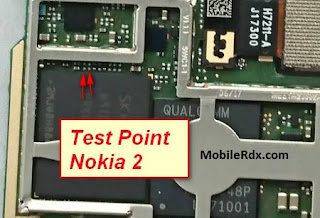











bhai pasword plz
ReplyDeletepasword
ReplyDelete