lava iris 65 flash file s117 (s117) Flash File MT6739 8.1 Customer Care Flash File Hang On Logo Fix Dead Recovery Firmware 100% Tested
lava iris 65 flash file s117 NOT
without password (s117) Flash File
MT6739 8.1 Customer Care Flash File

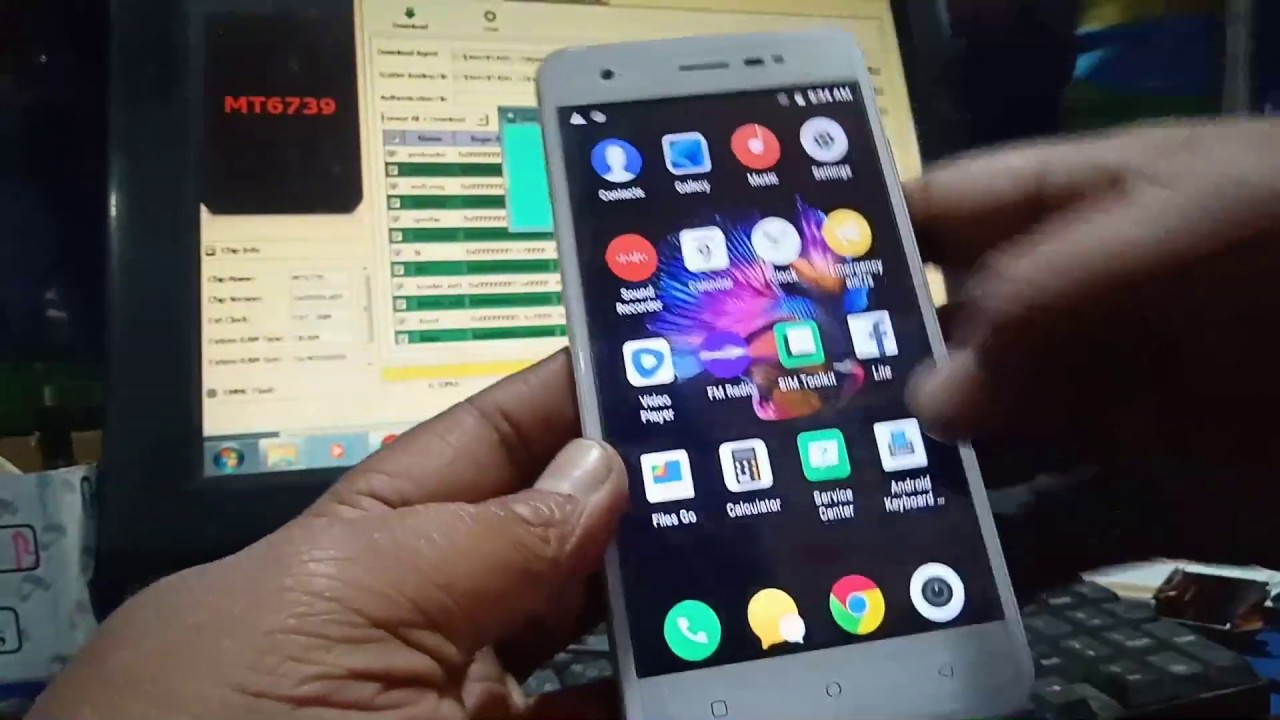
Lava Iris 65 (s117) Flash File MT6739 8.1 Customer Care Flash File Hang On Logo Fix Dead Recovery Firmware 100% Tested
H001_INT/S117
Model Brand : Lava
Model Name : iris 65
Software Version : H001_INT-S117
Device CPU: MT6739
File Size : 809MB
Rom Version : Android 8.1.0 Oreo
Room Type?: Customer Care File
File Status : Paid. If not working, then you will get your money Back
LCD fix
Dead Boot Recover File
Hang Logo Fix File
Google account Remove/Frp Resat File
No Dead Risk
100% Tested Firmware Flash File


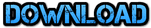

Lava Iris 65 Flash File
Step 1. Download Firmware ROM Included Winrar,Flash Tool,Usb Driver
Step 2. Extract The ROM Or Driver And Tool On Your PC
Step 3. After Extracting You Will See Flash Tool, Driver And Instruction Manual
Step 4. Install the USB Drivers Skip If Drivers Are Already Installed
Step 5. Open The Flash Tool And load The Scatter File From The Flash File Folder
Step 6. Click Download Button In The SP Flash Tool To Start Flashing
Step 7. Connect Your Smartphone To The Computer Using By Good USB Cable
Step 8. Green Rink Ok Massage Will Appear Of Successful Flashing Complete And All Done
Important Notes :Take A Backup Of Your ROM Flashing Before As This Help You if Any Wrong Happen After Flash You Will Recovery Your First Positio.
Step 1. Download Firmware ROM Included Winrar,Flash Tool,Usb Driver
Step 2. Extract The ROM Or Driver And Tool On Your PC
Step 3. After Extracting You Will See Flash Tool, Driver And Instruction Manual
Step 4. Install the USB Drivers Skip If Drivers Are Already Installed
Step 5. Open The Flash Tool And load The Scatter File From The Flash File Folder
Step 6. Click Download Button In The SP Flash Tool To Start Flashing
Step 7. Connect Your Smartphone To The Computer Using By Good USB Cable
Step 8. Green Rink Ok Massage Will Appear Of Successful Flashing Complete And All Done
Important Notes :Take A Backup Of Your ROM Flashing Before As This Help You if Any Wrong Happen After Flash You Will Recovery Your First Positio.
lava iris 65 flash file s117 (s117) Flash File MT6739 8.1 Customer Care Flash File Hang On Logo Fix Dead Recovery Firmware 100% Tested
 Reviewed by Tanvir Ahmed
on
12:12 AM
Rating:
Reviewed by Tanvir Ahmed
on
12:12 AM
Rating:
 Reviewed by Tanvir Ahmed
on
12:12 AM
Rating:
Reviewed by Tanvir Ahmed
on
12:12 AM
Rating:












link koy
ReplyDelete